 NewMunchies API is here! Discover delicious data
NewMunchies API is here! Discover delicious dataMunchies 🍪
🍪 Whip up some coding magic with Munchies API! 🚀 Get tasty snack data that’ll make your apps pop 🌟 and keep your users munching with joy! 😋🍕
⚙️ API Endpoints
🔍 GET Methods
The following endpoints allow you to retrieve data from the Munchies API. 📦
🍔 Get All Munchies
Use this endpoint to fetch a full list of available munchies.
GEThttps://munchies-v1.vercel.app/munchiesThis will return a list of all munchie objects with their corresponding details. 📄
Example Code:
axios.get('https://munchies-v1.vercel.app/munchies')
.then(response => console.log(response.data))
.catch(error => console.error('Error fetching munchies:', error));🍱 Get Munchies by Category
Fetch munchies that belong to a specific category using this endpoint.
GEThttps://munchies-v1.vercel.app/munchies/category/:categoryReplace :category with the desired munchie category.
Example Code:
const category = 'Snacks'; // example category
axios.get(`https://munchies-v1.vercel.app/munchies/category/${category}`)
.then(response => console.log(response.data))
.catch(error => console.error('Error fetching munchies by category:', error));🍽 Get Munchie Categories
Use this endpoint to fetch all available munchie categories.
GEThttps://munchies-v1.vercel.app/munchies/categoriesThis will return a list of all available categories for munchies. 📂
Example Code:
axios.get('https://munchies-v1.vercel.app/munchies/categories')
.then(response => console.log(response.data))
.catch(error => console.error('Error fetching munchie categories:', error));➕ POST Methods
These endpoints allow you to create new data entries in the Munchies API. 📝
🍕 Add a Munchie
Use this endpoint to add a new munchie to the database.
POSThttps://munchies-v1.vercel.app/addmunchieRequest Body:
{
"name": "Pizza",
"category": "Snacks",
"price": 9.99,
"description": "Delicious cheesy pizza.",
"imageUrl": "http://example.com/pizza.jpg"
}This request will create a new munchie in the database with the provided details. 🎉
Example Code:
axios.post('https://munchies-v1.vercel.app/addmunchie', {
name: "Pizza",
category: "Snacks",
price: 9.99,
description: "Delicious cheesy pizza.",
imageUrl: "http://example.com/pizza.jpg"
})
.then(response => console.log('Munchie added:', response.data))
.catch(error => console.error('Error adding munchie:', error));🔗 Snack-tastic Resources!
Dive into our delicious APIs and savor the flavor of coding! 😋
⭐️ Love what you see? Give us a star on GitHub! Your support is the sprinkles on our cupcake! 🧁
Munchies Playground! 🍽️✨

Lays Masala Chips
Chips
Classic potato chips with a spicy masala flavor made with local spices.
50 PKR
Kurleez Barbeque
Chips
Ridged potato chips with bold barbeque flavor by SnackCity.
50 PKR

Kurkure Chutney Chaska
Chips
Corn chips with a sweet and tangy chutney flavor, loved across Pakistan.
40 PKR

Pop Nosh Caramel
Snacks
Gourmet popcorn with a rich caramel coating, perfect for movie time.
60 PKR

Sooper Egg Biscuits
Biscuits
Popular butter and egg biscuits, light and crispy, ideal with tea.
30 PKR

Rio Cream Biscuits
Biscuits
Chocolate cream-filled sandwich biscuits, fun and flavorful.
35 PKR

Gluco Biscuits
Biscuits
Energy-packed wheat biscuits, a healthy choice for kids and adults alike.
25 PKR

Chocolicious
Biscuits
Chocolate-covered biscuits with a crunchy core, great for chocolate lovers.
50 PKR

Oye Hoye Masala Chips
Chips
Tangy and spicy corn chips with a bold flavor, a favorite among the youth.
30 PKR

Pringles Masala Tadka
Chips
Famous Pringles chips with a desi twist, featuring intense masala flavors.
290 PKR

National Nimco Mix
Nimco
Spicy mix of fried lentils and peanuts, perfect for a traditional evening snack.
70 PKR

Peek Freans Smileys
Biscuits
Fun-shaped biscuits with fruity cream filling, loved by children.
30 PKR

Tuc Biscuits
Biscuits
Savory salted crackers, perfect to pair with spreads or dips.
25 PKR

Bakeri Nankhatai
Biscuits
Traditional butter cookies with a hint of desi flavors.
40 PKR

Butter Puff Biscuits
Biscuits
Flaky and crispy butter-flavored biscuits, great for tea time.
30 PKR

Snickers
Chocolate
Chocolate bar with nougat, caramel, and peanuts, a perfect energy booster.
100 PKR

KitKat
Chocolate
Crisp wafers covered in milk chocolate, a globally popular snack.
80 PKR

Dairy Milk
Chocolate
Smooth and creamy chocolate bar from Cadbury, available in several varieties.
100 PKR

Pop Nosh Cheddar
Snacks
Cheddar cheese-flavored popcorn, crunchy and savory, perfect for movie nights.
60 PKR

Lay's Classic Chips
Chips
Classic potato chips with a crispy texture and lightly salted flavor.
50 PKR

Kurkure Masala
Chips
Spicy corn puffs with a unique crunch, perfect for snacking.
40 PKR

Bingo! Mad Angles
Chips
Triangular corn chips with a tangy and spicy flavor.
30 PKR

Chipsy Classic
Chips
Crispy potato chips, available in various flavors.
45 PKR

Lay's Salt & Vinegar
Chips
Crispy potato chips with a tangy salt and vinegar flavor.
50 PKR

Cheetos Cheese
Snacks
Crunchy corn puffs with a cheesy flavor that kids love.
40 PKR
Haldiram's Aloo Bhujia
Nimco
Spicy and crunchy potato noodles, a popular Indian snack.
30 PKR
)
Dried Treats Cashew Nuts
Nuts
Crunchy and nutritious cashew nuts, a perfect snack on the go.
50 PKR

Not Jus Nuts
Nuts
Roasted peanuts lightly salted for a tasty and healthy snack.
30 PKR

Digestive Biscuits
Biscuits
Whole wheat biscuits, perfect for a healthy snack option.
35 PKR
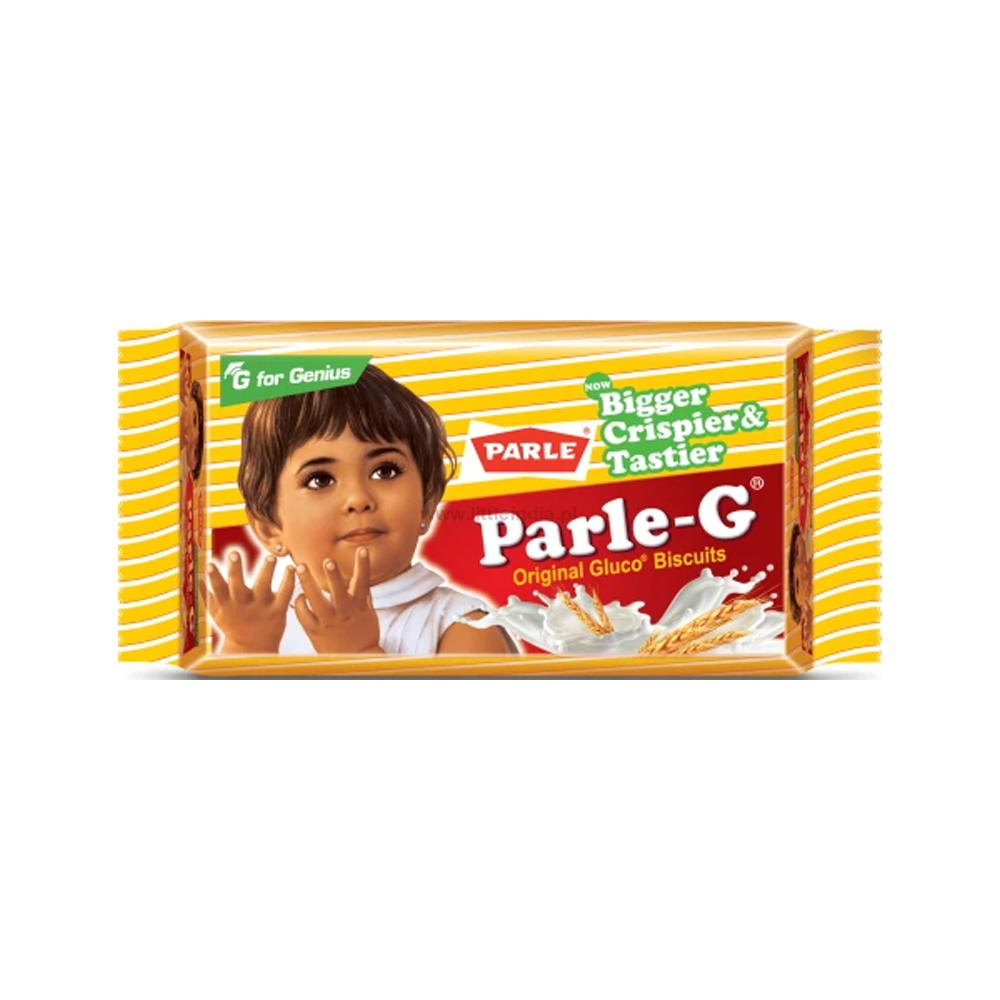
Parle G Biscuits
Biscuits
Popular milk biscuits known for their taste and crunch.
25 PKR

Marie Gold Biscuits
Biscuits
Light and crispy biscuits, ideal for pairing with tea.
25 PKR

Alpenliebe Candy
Candy
Soft caramel candies filled with milk and fruit flavors.
30 PKR

Orbit Chewing Gum
Gum
Refreshing mint-flavored chewing gum, perfect for freshening breath.
20 PKR

Munch Bar
Chocolate
Crispy chocolate bar with a crunchy wafer inside.
40 PKR

Perk Chocolate
Chocolate
Crisp wafers coated with chocolate, a delightful treat.
30 PKR

Nutty Buddy
Biscuits
Crunchy peanut-filled biscuits, a favorite among kids.
40 PKR

Frooti Mango Drink
Beverage
Refreshing mango-flavored drink, loved by all ages.
30 PKR

Sprite Lemon Lime
Beverage
Fizzy lemon-lime drink, a perfect refreshment on hot days.
40 PKR

Coke Zero
Beverage
Zero-calorie cola beverage, refreshing and sugar-free.
50 PKR

Tang Instant Drink Powder
Beverage
Fruity drink mix, easy to prepare and delicious.
20 PKR

Tropicana Juice
Beverage
Refreshing fruit juice available in various flavors.
40 PKR

Lay's American Style Barbecue
Chips
Crispy chips with a smoky barbecue flavor.
50 PKR

Snickers Peanut Butter
Chocolate
Delicious chocolate bar with peanut butter filling.
50 PKR

Chocolate Eclairs
Candy
Soft chocolate-filled candies, perfect for satisfying cravings.
20 PKR

Fruit Roll-Ups
Snacks
Fruit-flavored snacks that are chewy and fun.
30 PKR

Happy Happy Biscuits
Biscuits
Cream-filled biscuits with a delightful crunch.
30 PKR

Chilly Milly Jelly
Jellies
A refreshing, fruity jelly infused with zesty lime and mint, offering a cool and vibrant treat.
10 PKR

Freshup
Gum
Fresh up is the gum that refresh your mouth it comes in two flavors strawberry or mint
5 PKR